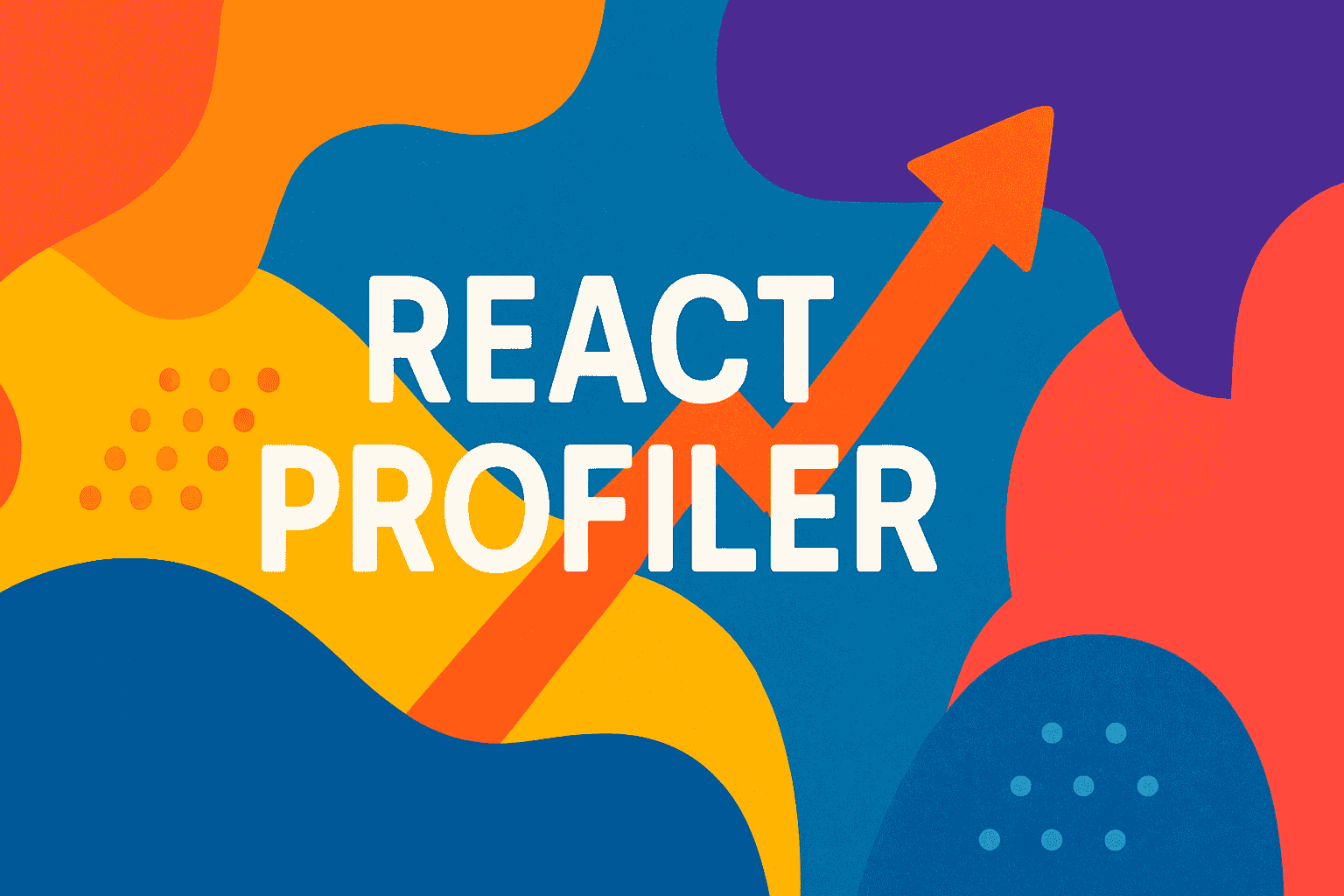
Introduction to React Profiler
React Profiler is a powerful tool for developers looking to optimize their applications. It helps in identifying performance bottlenecks by providing detailed insights into component rendering. When you use React Profiler, you can see which components are rendering too often or taking too long to render.
Imagine you’re working on a large application, and suddenly, it starts lagging. With React Profiler, you can pinpoint exactly where the problem lies. It records the “commit” phase when React updates the DOM, allowing you to analyze the performance of each component. This way, you can focus your optimization efforts precisely where they’re needed.
Using the Profiler, you can see a flame graph or a ranked chart. These visualizations help you understand the performance cost of each component. The flame graph shows you the hierarchy of components and their respective render times. Meanwhile, the ranked chart lists components by the time spent rendering.
To start using React Profiler, you need to wrap your components with the Profiler component. You can set up callbacks to gather information on render timings. This data is invaluable in making informed decisions about code improvements.
React Profiler is especially useful during development. It provides real-time feedback, making it easier to spot inefficiencies early. Furthermore, the insights gained can guide refactoring efforts, ensuring your app remains snappy as it scales.
So, next time you face performance issues in your React app, remember that React Profiler is your go-to tool. It not only helps in diagnosing problems but also in maintaining a smooth user experience. Dive into it, and you’ll find it indispensable for any serious React developer.
How to Implement React Profiler in Your Project
Implementing React Profiler in your project is a straightforward process. This tool allows you to analyze component render times, helping identify performance bottlenecks.
Start by ensuring you’re using React 16.5 or later. This version introduces the Profiler API, which is essential for this functionality. If necessary, update your React version to take full advantage of Profiler.
To add a Profiler to your component tree, import it from the ‘react’ package. Then, wrap your components with the Profiler component. You’ll need to provide two key props: id and onRender. The id is a unique identifier for the Profiler, while onRender is a callback function that executes after each render.
Here’s a simple example:
import React, { Profiler } from 'react';
const onRenderCallback = (
id,
phase,
actualDuration,
baseDuration,
startTime,
commitTime,
interactions
) => {
console.log('Profiler ID:', id);
console.log('Render phase:', phase);
console.log('Actual duration:', actualDuration);
};
function App() {
return (
);
}
In the code above, onRenderCallback logs useful metrics, like render duration. You can use this data to optimize your components.
Remember, the Profiler can wrap multiple components, allowing you to target specific parts of your app. This flexibility makes it a powerful tool for performance analysis.
By integrating the React Profiler, you gain insights into your app’s performance, making it easier to improve and optimize.
Analyzing Performance with React Profiler
As developers, we constantly strive to optimize our applications for better performance. React Profiler is a powerful tool that helps us achieve this by providing deep insights into component behavior and rendering patterns. Understanding how to leverage this tool can significantly enhance the performance of your React applications.
React Profiler records the “commit” phase of your applications. It collects information on how often components render and how long these renderings take. With this data, you can pinpoint inefficient components that may be causing performance bottlenecks. Imagine the power of knowing exactly which components need optimization!
Using React Profiler is straightforward. Simply wrap the component you want to analyze with the Profiler component. React will then provide an overview of the rendering process, highlighting areas where you can improve. For instance, if a component is rendering more times than expected, you might consider implementing React.memo or useCallback to prevent unnecessary renders.
Additionally, React Profiler can be integrated with your browser’s developer tools. This integration offers a visual representation of component render times, making it easier to identify and address performance issues. The intuitive interface guides you through performance metrics, making the process of optimization feel less daunting.
Keep in mind, analyzing performance with React Profiler isn’t just about identifying slow components. It’s also about understanding how your app behaves during different interactions. This holistic view can lead to more informed decisions about code refactoring and optimizations.
By adopting React Profiler in your development workflow, you empower yourself to build faster and more efficient applications. So, next time you find yourself questioning why your app is sluggish, remember that React Profiler is your ally in uncovering those hidden performance pitfalls.
Common Performance Bottlenecks in React Apps
When you’re diving into React development, encountering performance bottlenecks can be a common challenge. Understanding these issues is crucial for creating fast, responsive applications that delight users.
One primary bottleneck is unnecessary re-renders. React components re-render when state or props change, but if not managed carefully, this can lead to wasted renders. Avoid this by using React.memo to memorize components, ensuring they only re-render when necessary.
Another culprit is inefficient JSX structures. Complex nested components can slow down rendering. Simplifying your component hierarchy and breaking down large components can help. Use the right lifecycle methods like componentDidMount or hooks like useEffect for optimized rendering.
Also, watch out for heavy computations during render. Performing heavy calculations during render can lead to sluggish performance. Instead, move these calculations outside of the render or use useMemo to cache complex calculations.
Lastly, large bundle sizes can impede performance. Tools like webpack and React.lazy can help split your code and load components only when needed. This approach decreases initial load time and enhances the user experience.
By pinpointing and addressing these bottlenecks, your React apps will run more efficiently. Remember, a well-optimized app not only performs better but also scales well as features grow.
Utilizing React Profiler to Enhance Performance
As developers, optimizing our React applications for performance is crucial. The React Profiler is a powerful tool that helps you understand the performance characteristics of your React app. By analyzing the rendering behavior, you can identify bottlenecks and optimize your components effectively.
React Profiler records the “commit” phases of your application, capturing the time each component takes to render. This data is invaluable in pinpointing which components are slowing down your app. You can then focus on these components to make necessary improvements, ensuring a smoother user experience.
To utilize the React Profiler, integrate it into your application using the <Profiler> component. You need to specify a onRender callback function to capture the performance data. This function provides details such as the component name, phase, actual time, and base time, which are essential for performance tuning.
Once you have the performance data, look for components with high render times or frequent updates. You can optimize them by implementing techniques like memoization, using React.memo, or refining your state management strategies. This focused approach will lead to significant performance gains.
Remember, a seamless user experience is key, and the React Profiler empowers you with the insights needed to achieve it. Dive deep into the data, and transform it into actionable optimizations, making your React applications faster and more efficient.
Best Practices for Optimizing React Applications
As a developer, ensuring your React applications run efficiently is crucial.
Optimized apps offer a better user experience and can significantly reduce load times.
Here are some strategies to achieve optimal performance in your React apps.
Utilize React Profiler
The React Profiler is a tool you can use to gain insights into app performance.
By analyzing the render times and identifying components that consume more resources,
you can make informed decisions to enhance efficiency.
Implement Code Splitting
Code splitting helps in breaking down your app into smaller chunks,
allowing for on-demand loading. This means users won’t have to download
the entire application at once, improving initial load times.
Optimize Component Rendering
Avoid unnecessary re-renders by using React.memo and useCallback hooks.
These can prevent components from re-rendering when they don’t need to,
saving valuable processing time.
Avoid Anonymous Functions in JSX
Using anonymous functions in JSX can lead to performance issues.
Instead, declare functions outside the render method to avoid unintended re-renders.
Consider Lazy Loading
Lazy loading images and components can significantly enhance your app’s performance.
This technique ensures that only the necessary parts of the app are loaded
when required, reducing the initial load burden.
Use Immutable Data Structures
Using libraries like Immutable.js can lead to better performance.
Immutable data structures help in reducing complex data manipulations,
ensuring your app remains responsive and fast.
Monitor and Analyze
Continuously monitor your app’s performance using tools like Lighthouse and
React DevTools. Regularly analyze the data to identify and rectify performance bottlenecks.
Tools and Libraries to Complement React Profiler
React Profiler is a powerful tool for analyzing and improving React applications. However, when paired with additional tools and libraries, its capabilities can be significantly enhanced. Let’s explore some of these complementary tools.
- React Developer Tools: This is essential for any React developer. It allows you to inspect the React component hierarchy, view props and state, and analyze component re-renders.
- Redux DevTools: If you’re using Redux, this tool is invaluable. It helps track state changes and understand how actions affect your application.
- Chrome DevTools Performance Tab: Use this alongside React Profiler to get a detailed breakdown of performance bottlenecks, including JavaScript execution time and rendering processes.
- Reactotron: This desktop app provides logging, performance monitoring, and API request tracking. It’s great for developers who want a comprehensive view of their app’s behavior.
- Profiler API: Utilize this API for programmatically collecting performance data. It’s especially useful for automated performance testing.
By integrating these tools and libraries, developers can gain deeper insights into their applications, leading to more efficient and performant React apps. Remember, the goal is to make your app faster and more responsive for users, and these tools can help achieve that.
Case Studies: Real-World Examples of Using React Profiler
React Profiler is a powerful tool to optimize performance in React applications. Developers have harnessed its capabilities to transform sluggish apps into efficient powerhouses. Let’s explore some real-world examples that showcase its impact.
One compelling case involved an e-commerce platform suffering from slow rendering times. By integrating React Profiler, developers identified bottlenecks in component updates. They found that unnecessary re-renders were triggered by props not changing. Resolving these inefficiencies led to a 40% improvement in load times.
In another scenario, a social media app experienced lag during heavy user interactions. Using React Profiler, the team pinpointed a specific component that was re-rendering excessively. This discovery allowed them to implement memoization, significantly reducing the render frequency and enhancing the user experience.
Consider a SaaS dashboard application where users reported sluggish data visualization updates. With React Profiler, developers detected that expensive calculations were repeatedly executed. They optimized the code by employing useMemo and useCallback hooks, reducing unnecessary computations.
Here’s a snippet showing how you might use React Profiler in a project:
import { Profiler } from 'react';
function onRenderCallback(
id, // the "id" prop of the Profiler tree that has just committed
phase, // either "mount" (if the tree just mounted) or "update" (if it re-rendered)
actualDuration, // time spent rendering the committed update
baseDuration, // estimated time to render the entire subtree without memoization
startTime, // when React began rendering this update
commitTime, // when React committed this update
interactions // the Set of interactions belonging to this update
) {
console.log({ id, phase, actualDuration });
}
These examples demonstrate how React Profiler can be instrumental in diagnosing and resolving performance issues. By leveraging this tool, developers can deliver smoother, more responsive applications to their users.
Conclusion and Future of Performance Optimization in React
In the ever-evolving world of web development, React continues to be a powerhouse. As developers, we know performance optimization is crucial. The React Profiler helps us understand and enhance app performance efficiently.
React’s future is promising, with constant advancements aimed at better performance. New tools and techniques will emerge, enabling developers to create faster and more responsive apps. Staying updated with these changes will be key to leveraging React’s full potential.
As Google emphasizes performance in its algorithm, optimizing your React app is not just beneficial; it’s essential. Improved performance leads to better user experience and higher search rankings. Therefore, using React Profiler and other optimization tools is an investment in your app’s success.
Expect innovations such as concurrent rendering and server components to transform React’s landscape. These features will open new doors for optimization, making apps even more efficient. Embracing these advancements will set your app apart in a competitive digital space.
In conclusion, React Profiler is invaluable for performance optimization. By understanding its insights and staying current with React’s developments, developers can create outstanding, high-performing applications. The future of React and performance optimization is bright, inviting all developers to join the journey.
Previous
What is New in Next.js 15?
Next
