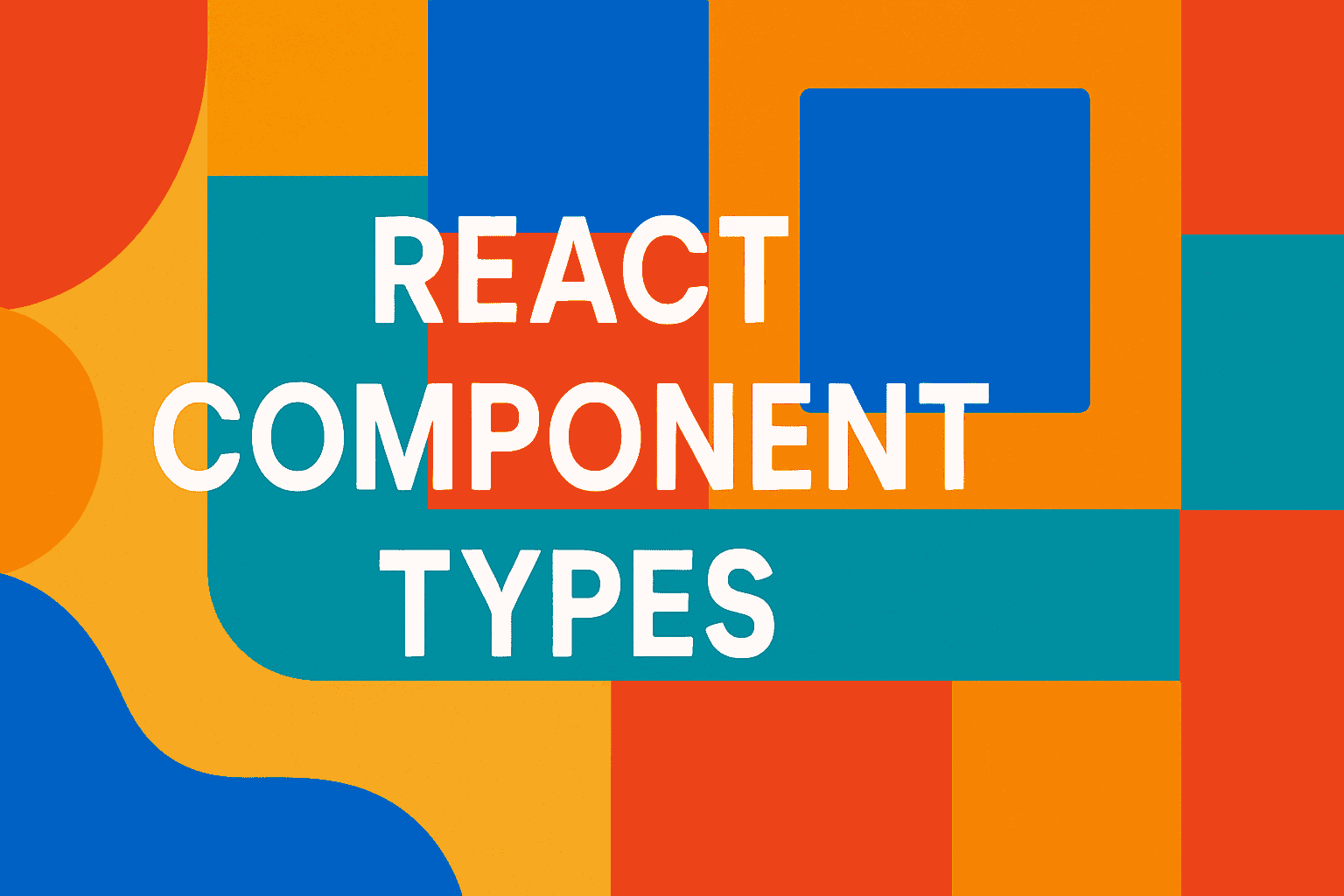
Best Practices for Creating React Components
Creating efficient and effective React components is essential for developing high-quality applications. Here are some best practices to keep in mind:
- Keep components small and focused on a single task. This makes them easier to test and maintain.
- Use functional components with hooks instead of class components when possible. This approach leverages React’s latest features.
- Lift state up when multiple components require shared state. This promotes a single source of truth.
- Utilize PropTypes or TypeScript for type checking. This helps catch bugs early in the development process.
- Write clean and descriptive component names. This improves the readability of your code.
- Apply CSS modules or styled-components for scoped styling, avoiding global CSS conflicts.
Consider this example of a simple functional component:
const Greeting = ({ name }) => {
return Hello, {name}!;
};
By following these best practices, you ensure that your React components are not only efficient but also a joy to work with. Remember, crafting quality components is a crucial part of developing scalable and maintainable React applications.
Understanding React Components
To get started with React components, let’s consider a simple example. A component is typically defined using a JavaScript function or a class. This function or class receives input, or “props,” and returns a React element describing what should appear on the screen.
The above code defines a functional component named Welcome. It takes props as an argument and returns a simple greeting message.
Types of Components
- Functional Components: These are JavaScript functions. They can accept props and return React elements.
- Class Components: These are ES6 classes that extend from
React.Component. They can manage their own state and lifecycle methods.
As a developer, you can easily switch between these types based on your project’s needs. However, functional components are preferred for their simplicity and performance benefits.
Benefits of Using Components
Components promote code reusability and separation of concerns. By encapsulating functionality within components, developers can manage code more efficiently. When components are well-designed, updating one part of the application doesn’t affect other parts.
| Feature | Benefit |
|---|---|
| Reusability | Write once, use anywhere |
| Maintainability | Easy to manage and update |
| Performance | Efficient updates and rendering |
What are Components in React?
Components are the building blocks of any React application. They let you split the UI into independent, reusable pieces. You can think of them as JavaScript functions that return HTML elements.
Functional vs Class Components
React offers two types of components: functional components and class components. Each has its own use cases and advantages. Understanding these differences is crucial for developers aiming to build efficient React applications.
- Functional Components: These are JavaScript functions that return JSX. They are straightforward, easy to write, and require less code.
- Class Components: These use ES6 class syntax and allow for more complex logic with lifecycle methods. They were the primary way to handle state and lifecycle before hooks.
Functional components have gained popularity due to React Hooks. Hooks allow you to use state and other React features without writing a class. This makes functional components more powerful and easier to maintain.
On the other hand, class components provide a more traditional object-oriented approach. They are still useful in scenarios where lifecycle methods are needed, although hooks have largely filled this gap.
Ultimately, the choice between functional and class components depends on the specific needs of your project. However, the trend is moving towards functional components, thanks to their simplicity and the flexibility offered by hooks.
What are Components in React?
React components are the heart of any React application. They allow developers to split the UI into independent, reusable pieces. This modular approach makes it easier to manage complex interfaces and ensures that the code remains clean and organized. Components can be thought of as JavaScript functions that take in inputs, called props, and return React elements describing what should appear on the screen.
Lifecycle of React Components
Understanding the lifecycle of React components is crucial for developers who want to harness the full power of React. React components have a predictable lifecycle, which can be broken down into three main phases: mounting, updating, and unmounting. Each phase provides specific methods that allow developers to execute code at particular times during the component’s life.
During the mounting phase, a component is created and inserted into the DOM. The key methods here are constructor(), componentWillMount(), and componentDidMount(). The componentDidMount() method is especially important as it allows developers to perform actions like fetching data from APIs.
Next is the updating phase. This occurs whenever a component’s state or props change. Key methods include shouldComponentUpdate(), componentWillUpdate(), and componentDidUpdate(). These methods help optimize performance and manage the component’s behavior when data changes.
Creating Reusable Components
To create reusable components, start by identifying UI patterns or elements that repeat across your application. These could be buttons, form inputs, or entire sections like headers or footers. Once identified, abstract these patterns into separate components.
For example, a button component can be designed to accept props like text, onClick handlers, and styles. By using props, the component becomes flexible enough to be used in various scenarios with different data and behaviors.
Another approach to enhance reusability is by utilizing children props. This allows you to pass nested content to a component. For example, a Card component can have a structure where its content is dynamically inserted using children.
Furthermore, leveraging tools like styled-components or CSS modules can help in encapsulating styles within a component, ensuring that styles don’t leak and affect other parts of your application.
To illustrate, consider a table structure to define a reusable card component:
| Prop | Description |
|---|---|
| title | The title of the card. |
| content | The main content inside the card. |
| footer | Optional footer content. |
By following these practices, you foster a codebase that is modular, maintainable, and scalable, making development a more enjoyable experience!
Props in React Components
Props, short for properties, are read-only inputs passed from a parent component to a child component. Think of them as parameters to a function. They enable you to pass data and event handlers down the component tree, ensuring that each component can be reused with different inputs.
Since props are immutable, they promote a unidirectional data flow, which simplifies debugging and helps maintain a predictable data lifecycle.
State in React Components
State, on the other hand, is managed within the component itself. It’s a dynamic data structure that can change over time, usually in response to user actions or network responses. State enables components to create interactive and complex behaviors without relying heavily on props.
Unlike props, state is mutable. React provides hooks like useState to manage the state in functional components, allowing you to update the state and trigger re-renders when necessary.
Props vs. State: When to Use What?
Use props when you want to pass data from a parent to a child component. Opt for state when the component needs to manage its own data. Remember, props keep your components in sync, while state makes them interactive.
By mastering props and state, you can build robust and scalable React applications that are easy to understand and maintain. Happy coding!
Props in React Components
Props, short for properties, are read-only inputs passed from a parent component to a child component. Think of them as parameters to a function. They enable you to pass data and event handlers down the component tree, ensuring that each component can be reused with different inputs.
Since props are immutable, they promote a unidirectional data flow, which simplifies debugging and helps maintain a predictable data lifecycle.
State in React Components
State, on the other hand, is managed within the component itself. It’s a dynamic data structure that can change over time, usually in response to user actions or network responses. State enables components to create interactive and complex behaviors without relying heavily on props.
Unlike props, state is mutable. React provides hooks like useState to manage the state in functional components, allowing you to update the state and trigger re-renders when necessary.
Props vs. State: When to Use What?
Use props when you want to pass data from a parent to a child component. Opt for state when the component needs to manage its own data. Remember, props keep your components in sync, while state makes them interactive.
By mastering props and state, you can build robust and scalable React applications that are easy to understand and maintain. Happy coding!
Composition in React
Composition is a design pattern where components are combined to create more complex ones.
It allows you to pass data from parent to child components using props. This pattern makes it
easy to compose components together and reuse them across different parts of your application.
For example, you might have a Button component and a Card component. Using composition, you
can include the Button inside the Card to create a more complex UI element.
- Flexible: Easily combine components.
- Reusable: Use components in multiple contexts.
Inheritance in React
Inheritance is less commonly used in React. It involves creating a class-based component that
extends another component. While this might seem like a good way to share logic, it can lead to
rigid and complex hierarchies.
React’s component model is more aligned with composition as it promotes a clearer structure,
making applications easier to understand and maintain.
| Feature | Composition | Inheritance |
|---|---|---|
| Flexibility | High | Low |
| Complexity | Manageable | Higher |
Best Practices for Component Design
Crafting components demands a thoughtful approach to ensure they are efficient, reusable, and easy to understand. Here are some best practices to follow:
- Single Responsibility Principle: Each component should have one clear purpose. This makes it easier to manage and test.
- Reusability: Design components to be flexible and reusable across different parts of the application. Avoid hardcoding data and instead use props to pass information.
- Keep Components Small: Small components are easier to read, test, and reuse. Break down complex components into smaller, manageable pieces.
- Use Descriptive Names: Naming is crucial. Use clear, descriptive names for your components and their props to make the codebase more understandable.
-
State Management: Minimize the number of stateful components. Lift state up when necessary and use hooks like
useStateanduseReducerefficiently.
By following these practices, you ensure that your components are not only functional but also align with the principles of clean and efficient code. Happy coding!
Conclusion: The Power of React Components
React components are the building blocks of modern web applications. They empower developers to create dynamic and efficient user interfaces with ease. By breaking down a UI into reusable parts, developers can maintain and scale applications more effectively.
Components in React allow for a modular approach to web development. This modularity not only promotes code reusability but also enhances collaboration among teams. Each team member can focus on specific components without disrupting the overall application.
The real magic lies in React’s ability to manage state and props. Components can seamlessly communicate, sharing data and responding to user actions. This interactivity is key to delivering engaging user experiences.
Moreover, React’s virtual DOM ensures that updates are efficient, minimizing performance bottlenecks. This performance boost is crucial in today’s fast-paced digital landscape, where users expect smooth and responsive applications.
In conclusion, the power of React components lies in their flexibility, reusability, and performance optimization. They are indispensable tools for developers aiming to build cutting-edge web applications.
Previous
What is React Profiler? Analyze and Improve React Apps
Next
