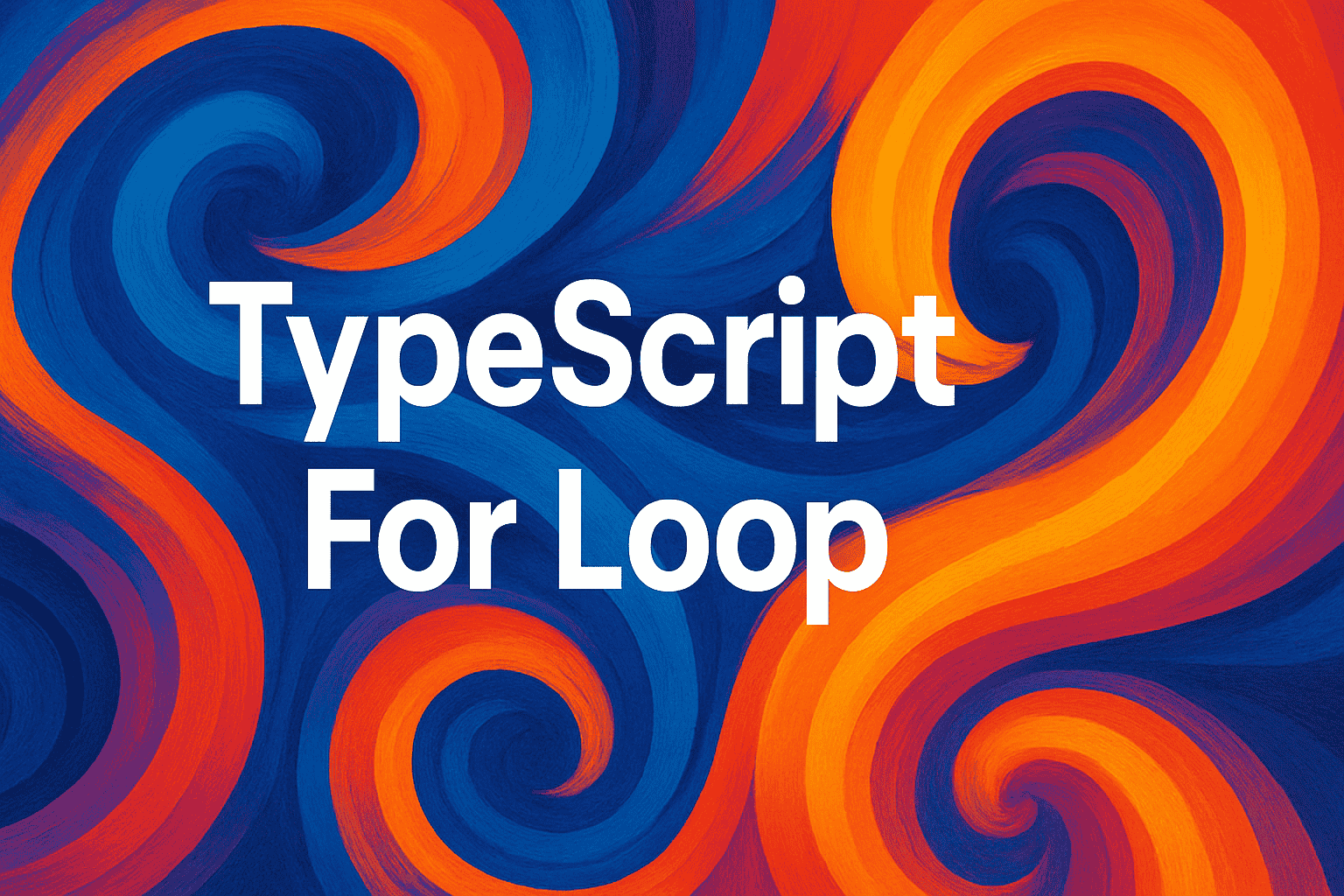
Understanding TypeScript For Loops
As developers, we often work with loops in TypeScript to iterate over data structures. Optimizing these loops can significantly enhance your application’s performance. Let’s dive into how we can achieve this.
In TypeScript, the for loop is a fundamental tool. It’s crucial to understand how it works to make it efficient. A basic for loop consists of three components: initialization, condition, and increment. Let’s look at a simple example:
for (let i = 0; i < 10; i++) {
console.log(i);
}
In this example, the loop runs until the condition i < 10 is false. Each iteration increments i by one. This loop is straightforward but can be optimized for larger datasets.
Optimizing For Loops
To optimize, consider the following tips:
- Avoid recalculating values inside the loop. For example, if you’re using
array.lengthas a condition, store it in a variable before the loop starts. - Minimize the operations within the loop body. Keep it as simple as possible.
- Use appropriate data structures. If you’re looping over a collection, ensure it’s the best choice for your task.
Let’s see an optimized version of the previous loop:
const length = myArray.length;
for (let i = 0; i < length; i++) {
console.log(myArray[i]);
}
By storing the length in a variable, we avoid recalculating it in each iteration. This simple change can lead to performance improvements, especially in large loops.
The Role of Compilation in Performance
As developers, we know that performance is crucial. One key aspect is how TypeScript gets compiled to JavaScript. This compilation process can significantly impact the runtime efficiency of your code. Understanding how TypeScript compiles can help you make informed decisions to optimize performance, especially when dealing with loops.
JavaScript engines, like V8 in Chrome, use Just-In-Time (JIT) compilation to convert JavaScript to machine code. TypeScript, on the other hand, is transpiled to JavaScript before being executed in the engine. This two-step process is essential for maintaining both the safety features of TypeScript and the speed of JavaScript.
When optimizing TypeScript for loops, consider how the compilation affects loop execution. The compiler may optimize code differently based on how loops are written. For instance, using for loops with pre-defined lengths can result in more efficient compiled code.
Code Example: Optimizing For Loops
// Less optimized loop
function processItems(items: number[]) {
for (let i = 0; i < items.length; i++) {
console.log(items[i]);
}
}
// More optimized loop
function processItemsOptimized(items: number[]) {
for (let i = 0, length = items.length; i < length; i++) {
console.log(items[i]);
}
}
In the optimized version, storing the length of the array in a variable outside the loop prevents recalculating it on each iteration, reducing overhead. This minor change can lead to improved performance, especially in large datasets.
So, it’s not just about writing TypeScript code; it’s about writing it with an understanding of how it will be compiled and executed. Small tweaks can lead to significant performance gains.
Efficient Variable Declaration Within Loops
When working with loops in TypeScript, efficient variable declaration is crucial for performance. Declaring variables within a loop can lead to unnecessary memory allocation. This slows down your application. Let’s dive into strategies to optimize this.
Firstly, consider declaring your variables outside the loop whenever possible. This prevents the loop from repeatedly allocating memory for the same variable. Take a look at this example:
let sum = 0;
for (let i = 0; i < 100; i++) {
sum += i;
}
In the above code, the variable sum is declared outside the loop. This means it doesn’t get re-declared with each iteration, enhancing performance.
Moreover, if you’re working with object or array declarations, it’s even more important to move these outside the loop. Consider this scenario:
let result = [];
for (let i = 0; i < 100; i++) {
result.push(i);
}
In this case, the array result is declared outside the loop, preventing unnecessary reinitialization. This small change can significantly improve speed, especially in large iterations.
Remember, while JavaScript engines are quite efficient, optimizing your code can make a noticeable difference. By applying these practices, you ensure your TypeScript applications run smoother and faster.
Next time you’re coding, pay attention to where you declare your variables. This simple adjustment can boost your app’s performance and make your code cleaner.
Using Let and Const Wisely
As developers, understanding the nuances of JavaScript’s let and const is crucial. They are more than mere replacements for var. Using them correctly can enhance the performance and readability of your TypeScript code, especially in loops.
In TypeScript, let is perfect for variables that will change over time. It’s ideal for loop counters. The block scope ensures variables don’t leak outside their intended scope, reducing bugs and memory usage.
for (let i = 0; i < array.length; i++) {
console.log(array[i]);
}
On the other hand, use const when you need to maintain immutability. It’s perfect for values that shouldn’t change, ensuring your code remains predictable. For instance, when referencing a fixed array or object within a loop, use const.
const maxIterations = 10;
for (let i = 0; i < maxIterations; i++) {
console.log(i);
}
Transitioning from var to let and const helps in maintaining cleaner and more efficient code. Embrace these ES6 features, and watch your TypeScript loops become more efficient.
Unrolling Loops for Speed
As developers, we often seek ways to enhance the performance of our code. One technique that can significantly speed up loop execution is loop unrolling. This method involves expanding the loop’s body to reduce the overhead of loop control.
For instance, imagine a loop that iterates over an array to perform operations. By unrolling, you manually repeat the loop body several times, decreasing the number of iterations and thus the loop-control checks.
// Original loop
for (let i = 0; i < array.length; i++) {
process(array[i]);
}
// Unrolled loop
for (let i = 0; i < array.length; i += 4) {
process(array[i]);
if (i + 1 < array.length) process(array[i + 1]);
if (i + 2 < array.length) process(array[i + 2]);
if (i + 3 < array.length) process(array[i + 3]);
}
This technique reduces the loop overhead by performing multiple operations in a single iteration. It’s particularly beneficial in performance-critical sections of your code.
However, it’s crucial to balance readability and performance. Over-unrolling can make the code hard to maintain. Therefore, use it judiciously when the performance gain justifies the added complexity.
Additionally, modern JavaScript engines and compilers, like those used in TypeScript, often optimize loops efficiently. Thus, manually unrolling loops may not always yield significant improvements. Always profile your code to ensure that unrolling provides the expected benefits.
Index Access Optimization
When working with TypeScript, optimizing for loops can significantly enhance performance. One effective technique is index access optimization. By reducing the number of times an array’s length is accessed within a loop, you can optimize execution speed.
Consider a scenario where you need to iterate over a large array. Accessing the array’s length within every iteration can slow down the loop due to repeated property lookups. Instead, store the length in a variable before the loop begins. This reduces overhead and improves loop efficiency.
Let’s look at an example:
const array = [1, 2, 3, 4, 5];
const length = array.length;
for (let i = 0; i < length; i++) {
console.log(array[i]);
}
In this example, storing array.length in the length variable prevents repeated access, making the loop more efficient. This small change can have a noticeable impact, especially in performance-critical applications.
Employing such optimization techniques can make your TypeScript code not only faster but also more elegant. Developers often overlook these small adjustments, but they can lead to substantial improvements in performance.
Avoiding Unnecessary Function Calls
When working with TypeScript for loops, developers often fall into the trap of making unnecessary function calls. These redundant calls can slow down your code significantly. Instead, try to minimize function calls within the loop body. For instance, if you need to use a function’s return value multiple times, call the function once and store the result in a variable.
Let’s consider a simple example. Suppose you want to perform an action based on the current date inside a loop. Instead of calling new Date() inside the loop repeatedly, you can call it once before the loop starts.
// Inefficient approach
for (let i = 0; i < array.length; i++) {
if (array[i].date < new Date()) {
// perform some action
}
}
// Optimized approach
const currentDate = new Date();
for (let i = 0; i < array.length; i++) {
if (array[i].date < currentDate) {
// perform some action
}
}
By taking this approach, you reduce the number of function calls and, as a result, enhance performance. This tactic is particularly useful in large-scale applications where loops iterate over extensive data sets.
Avoiding Unnecessary Function Calls
As developers, we strive to write efficient code. One common pitfall in TypeScript for loops is unnecessary function calls. These calls can slow down your application and make your code harder to maintain. Let’s dive into how you can avoid this.
First, consider if the function call is really needed within the loop. If the function returns the same result for every iteration, it’s better to call it once before the loop begins. This reduces the overhead of repeated calls and enhances performance.
Here’s an example:
// Less efficient
for (let i = 0; i < array.length; i++) {
doSomething(computeValue());
}
// More efficient
const value = computeValue();
for (let i = 0; i < array.length; i++) {
doSomething(value);
}
In the first loop, computeValue() is called every iteration, which is unnecessary if the value doesn’t change. By calling it once and storing the result in a variable, we make our loop more efficient.
Moreover, if a function relies on a constant or a non-changing variable, consider pre-calculating it. This approach reduces the workload inside the loop and speeds up execution time.
Implementing these strategies not only optimizes performance but also makes your code cleaner and more understandable. These small changes can have a significant impact when scaled across large applications.
Loop Fusion Techniques
Loop fusion is a powerful optimization technique that merges multiple loops into a single loop. By doing this, you can reduce the overhead associated with loop execution, such as initialization and condition checking. It also enhances cache performance by accessing data in a more streamlined manner.
In JavaScript, and by extension TypeScript, loop fusion can help in reducing the time complexity of your code. Consider this example:
for (let i = 0; i < array.length; i++) {
array[i] = array[i] * 2;
}
for (let i = 0; i < array.length; i++) {
array[i] = array[i] + 1;
}
By fusing these loops, you can combine them into a single iteration, as shown below:
for (let i = 0; i < array.length; i++) {
array[i] = array[i] * 2 + 1;
}
This not only improves performance but also makes the code cleaner and easier to read. When loops are fused, the CPU can often perform more efficient data prefetching, leading to fewer cache misses.
However, be cautious when applying loop fusion. Ensure that the operations within the loops are independent and can be safely combined. Sometimes, the logic might be too complex to merge without affecting the functionality. Therefore, test thoroughly after optimization.
Using loop fusion is a simple yet effective way to optimize loops, especially when handling large datasets. Embrace this technique, and you’ll likely see significant performance gains in your TypeScript applications.
The Impact of Data Structures
When optimizing TypeScript for loops, understanding data structures is crucial. Different structures like arrays, objects, and maps impact performance. Choosing the right one can significantly enhance your code’s efficiency.
Arrays are ideal for ordered collections. Their zero-based index allows for quick access. However, searching an array can become slow with larger datasets. Consider this example:
const numbers = [1, 2, 3, 4, 5];
for (let i = 0; i < numbers.length; i++) {
console.log(numbers[i]);
}
Objects, on the other hand, offer fast lookup with key-value pairs. They’re perfect when you need to associate values with specific keys. However, they don’t maintain order. Here’s how you might use an object:
const user = { name: 'Alice', age: 30 };
for (const key in user) {
console.log(`${key}: ${user[key]}`);
}
Maps combine the best of both worlds, offering ordered key-value pairs. They are especially efficient for frequent addition and removal of elements. See this in action:
const map = new Map();
map.set('color', 'blue');
map.set('size', 'medium');
for (const [key, value] of map) {
console.log(`${key}: ${value}`);
}
Choosing the right data structure impacts loop performance. Always consider the size and nature of your data. This ensures you maintain efficiency and readability in your TypeScript code.
Profiling Loops
Profiling is the process of analyzing where your code spends the most time. It’s crucial for identifying slow loops. Use tools like Chrome DevTools or Node.js’s built-in profiler to monitor your loop performance. Focus on loops with high iteration counts or those performing complex operations.
Benchmarking Techniques
Benchmarking is a method to measure performance consistently. To benchmark a loop, run it multiple times and average the results. Use the console.time() and console.timeEnd() methods in JavaScript. They help you measure execution time precisely.
Example: Optimizing a Loop
Consider this inefficient loop:
for (let i = 0; i < array.length; i++) {
process(array[i]);
}
Here, array.length is recalculated in each iteration. Here’s a more efficient version:
for (let i = 0, len = array.length; i < len; i++) {
process(array[i]);
}
Why This Matters
By storing array.length in a variable, you reduce computational overhead. This small change can significantly boost performance, especially in large datasets.
Tips for Loop Optimization
- Avoid unnecessary computations inside loops.
- Use native methods like
map,filter, andreducewhen possible. - Consider parallelizing heavy computations if applicable.
Conclusion: Mastering For Loop Optimization
Mastering the art of optimizing for loops in TypeScript can significantly enhance your application’s performance.
By understanding the nuances of loop structures and leveraging best practices, developers can minimize execution time
and resource consumption.
One of the most effective techniques is minimizing operations inside the loop.
Move any calculations or function calls outside the loop when possible.
Here’s a quick example:
for (let i = 0, len = items.length; i < len; i++) {
processItem(items[i]);
}
Another key strategy is using the forEach method for iterating through arrays.
It provides cleaner syntax and can lead to more readable code.
However, be mindful of its performance implications in certain contexts.
items.forEach(item => {
processItem(item);
});
Additionally, consider modern loop constructs like for...of, which offer a balance
between performance and readability. This can be particularly beneficial when working with iterable objects:
for (const item of items) {
processItem(item);
}
In conclusion, optimizing for loops involves a mix of strategies tailored to your specific needs.
Keep experimenting with different approaches and measure their impact on performance.
With practice, you’ll become adept at writing efficient, robust TypeScript code.
Previous
What are Components types in React?
Next
