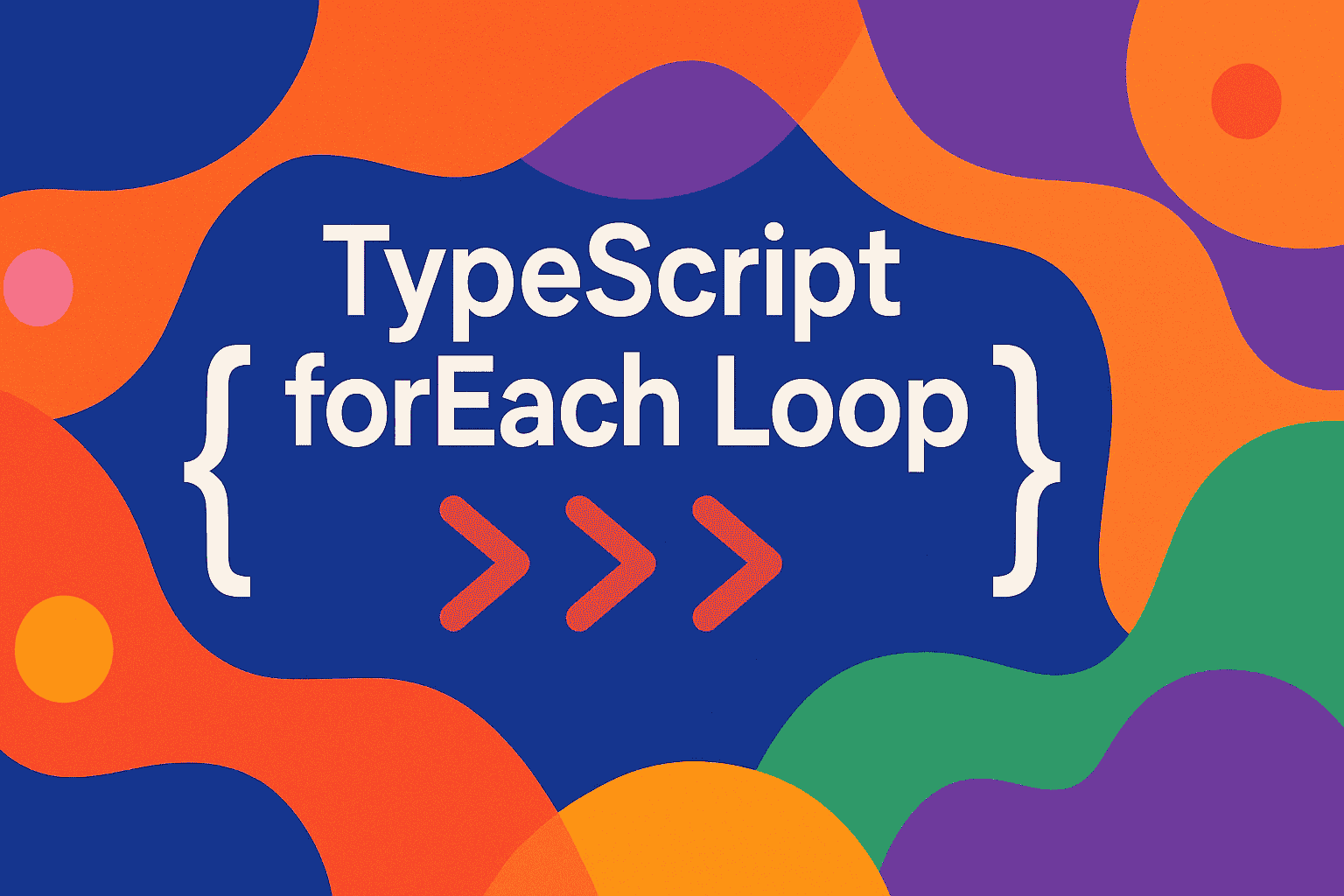
Introduction to TypeScript forEach Loop
Hey there, fellow developers! Ever found yourself tangled up in loops and arrays? Well, TypeScript’s forEach loop might just be your new best friend. If you’re familiar with JavaScript, you’re probably used to working with forEach already. TypeScript takes it a notch higher with type safety.
If you’ve ever worried about runtime errors due to type mismatches, TypeScript has your back. It ensures that you know exactly what type of elements you’re looping through. This means fewer bugs and more time to focus on creating awesome features!
Picture this: you’ve got an array of user objects. You want to go through each user and print their name. With TypeScript, you can confidently use forEach, knowing that the array contains only user objects. This is because TypeScript checks types at compile time, not runtime. Pretty neat, right?
Now, let’s dive into an example. Imagine you have an array of strings, representing different programming languages. You can loop through them with ease using TypeScript’s forEach. It’s straightforward, efficient, and catches type errors before they become an issue.
Remember, TypeScript is not just about catching errors. It’s about writing code that’s clean, maintainable, and easy to read. So, the next time you’re looping through an array, give the forEach loop a try. Trust me, your future self will thank you!
Syntax and Basic Usage of forEach
If you’re diving into TypeScript, understanding the forEach loop is essential. This loop helps you traverse arrays seamlessly, executing a provided function once for each array element.
The forEach method in TypeScript is quite similar to JavaScript, but with added type safety. The syntax is straightforward and easy to grasp, making it a favorite choice for many developers.
Here’s a basic syntax:
array.forEach((element, index, array) => {
// Your code here
});
In this structure, element refers to the current element being processed, index is the index of the current element, and array is the array that forEach is iterating over.
Let’s look at a practical example. Suppose you have an array of numbers, and you want to print each number to the console.
const numbers = [1, 2, 3, 4, 5];
numbers.forEach((number) => {
console.log(number);
});
Notice how the forEach method iterates over each number, printing it out. This approach is not only concise but also enhances readability.
Remember, forEach doesn’t return a new array. It’s used primarily for executing side effects, such as logging or updating external variables.
So, when you need to perform operations on each element of an array without altering the original, forEach is your go-to method. Enjoy the streamlined process!
Benefits of Using TypeScript with forEach
As developers, we’re always looking for ways to write cleaner and more reliable code. TypeScript offers that opportunity by enhancing JavaScript with optional static typing. When using the forEach loop, TypeScript can provide several advantages that improve our coding experience.
Firstly, TypeScript’s type system helps catch errors at compile time, not runtime. This means you can identify and fix mistakes early in the development process. For example, if you’re iterating over an array of numbers but accidentally try to manipulate them as strings, TypeScript will alert you to this error.
const numbers: number[] = [1, 2, 3];
numbers.forEach(num => {
console.log(num.toUpperCase()); // Error: 'toUpperCase' does not exist on type 'number'.
});
Additionally, TypeScript helps enforce consistent data handling. By defining the types of elements in your array, you avoid unexpected behavior and bugs. This consistency is especially crucial in larger codebases where multiple developers are involved.
Another benefit is improved code readability and maintainability. With TypeScript, you can document what types of data your forEach loop will process. This self-documenting aspect makes it easier for others (or future you) to understand what the code is supposed to do.
Lastly, TypeScript’s integration with modern IDEs offers autocompletion and better navigation. When using forEach, you’ll get suggestions and insights directly in your editor, speeding up development and reducing cognitive load.
Common Mistakes to Avoid
When using TypeScript’s forEach loop, developers often fall into some common traps. Understanding these can save time and enhance code quality.
-
Ignoring Return Values:
forEach does not return a new array. If you need a transformed array, consider using map instead.
-
Not Handling Asynchronous Code Properly:
forEach does not handle asynchronous operations well. Use async methods like map with Promise.all for better results.
[ asyncFunction1(), asyncFunction2() ].forEach(async (fn) => await fn()); -
Modifying the Array During Iteration:
Changing the array being iterated can lead to unpredictable behavior. Always avoid such modifications.
-
Overlooking Type Safety:
Leverage TypeScript’s type system to ensure your forEach loop handles all expected types.
const numbers: number[] = [1, 2, 3]; numbers.forEach((num) => console.log(num.toFixed(2))); -
Skipping Error Handling:
It’s easy to forget error handling inside forEach. Wrap your logic in try-catch blocks when necessary.
Optimizing Performance with forEach
When working with arrays in TypeScript, the forEach loop is an essential tool. However, it’s crucial to use it efficiently to optimize performance. Let’s dive into how you can achieve that.
Why Choose forEach?
The forEach loop provides a cleaner syntax compared to traditional loops. It can make your code more readable and easier to maintain. But, how do you ensure it runs efficiently?
Best Practices for Efficient forEach Usage
- Minimize operations inside the loop.
- Avoid modifying the array you’re iterating.
- Use arrow functions for concise syntax.
- Consider alternatives if performance is critical.
Code Example
Here’s an example demonstrating efficient use of forEach:
const numbers = [1, 2, 3, 4, 5];
numbers.forEach((number) => {
console.log(number * 2);
});
In this example, we simply iterate and log the doubled value of each number. By keeping operations within the loop minimal, we maintain performance.
When to Consider Alternatives
While forEach is useful, it isn’t always the best choice for heavy computations. Consider using for..of loops or other array methods like map or reduce for more complex operations.
Final Thoughts
By understanding and implementing these practices, you can use forEach effectively without sacrificing performance. Remember, the key is to keep the loop operations simple and straightforward.
Comparing forEach with Other Loops
When diving into the world of TypeScript, understanding the nuances of different loops can significantly enhance your coding efficiency. The forEach loop, a staple in JavaScript, offers some distinct advantages over traditional loops such as for loops, for...of loops, and while loops.
The forEach loop is particularly useful when working with arrays. It allows you to execute a function on each element with ease, promoting cleaner and more readable code. Here’s an example:
array.forEach((element) => {
console.log(element);
});
Compared to a traditional for loop, forEach eliminates the need for index management. This reduces the likelihood of off-by-one errors, which can be a common pitfall. In contrast, a for loop requires explicit indexing:
for (let i = 0; i < array.length; i++) {
console.log(array[i]);
}
While forEach is excellent for straightforward element iteration, it doesn’t support break or continue statements. If you need these, consider using a for loop or a for...of loop. Here’s a quick comparison:
- forEach: Great for simple iterations without breaking out.
- for: Best when you need index manipulation and control flow interruptions.
- for…of: Ideal for iterating over iterable objects, especially when control flow is necessary.
- while: Useful for loops with a condition other than reaching the end of an iterable.
In TypeScript, using forEach can lead to more expressive and concise code. However, it’s essential to choose the appropriate loop based on your requirements. Transitioning smoothly between these loops can make your code more efficient and easier to maintain.
Advanced forEach Techniques
When working with arrays in TypeScript, the forEach loop offers a straightforward way to iterate through elements. However, there are advanced techniques that can make the process more efficient and powerful. Here’s how you can take your forEach usage to the next level.
Using Arrow Functions
Arrow functions provide a concise syntax and maintain the lexical value of this. This feature is particularly useful when you need to reference this inside your loop.
const numbers = [1, 2, 3];
numbers.forEach(number => console.log(number * 2));
Breaking out of forEach
Unlike traditional loops, forEach doesn’t support break or continue. However, you can simulate this by using return. Check this out:
const data = [1, 2, 3, 4, 5];
data.forEach((value) => {
if(value === 3) return; // skip 3
console.log(value);
});
Handling Asynchronous Operations
Executing asynchronous operations within a forEach can be tricky. Use for...of loops with async/await for better control.
const fetchData = async (id) => {
return await fetch(`https://api.example.com/data/${id}`);
};
const ids = [1, 2, 3];
ids.forEach(async (id) => {
const response = await fetchData(id);
console.log(response);
});
List of Tips for Efficient Iteration
- Use arrow functions for cleaner syntax.
- Simulate
continueusingreturn. - Avoid side effects by using
forEachfor iteration only. - Use
mapfor transformations instead. -
Use Arrow Functions: Arrow functions offer a concise way to write functions and inherit the
thiskeyword from the surrounding scope.array.forEach(item => console.log(item)); - Avoid Modifying the Original Array: While iterating, refrain from changing the array’s structure to prevent unexpected behavior.
-
Handle Asynchronous Operations Carefully: The forEach loop does not wait for promises. Use
for...ofwithasync/awaitfor async operations. -
Use Type Annotations: Declare types for better code readability and error detection during development.
array.forEach((item: number) => console.log(item));
Best Practices for Using forEach in TypeScript
The forEach method in TypeScript is a powerful tool for iterating over arrays. However, using it efficiently requires understanding some best practices. Let’s explore them to enhance your TypeScript development experience.
By following these practices, you can leverage the power of forEach in TypeScript, making your code cleaner and more efficient. Always keep in mind the readability and maintainability of your codebase.
Conclusion: Mastering TypeScript forEach Loop
Mastering the TypeScript forEach loop can revolutionize how you handle arrays. It offers a streamlined, intuitive approach to iterating over array elements. TypeScript enhances this by ensuring type safety, which minimizes runtime errors.
The forEach loop is an essential tool for developers. By using it, you can create clean, efficient code that is easier to read and maintain. With TypeScript, you gain the added benefit of compile-time error checking. This ensures your code adheres to the defined types.
To use forEach effectively, remember to leverage callback functions. These allow you to perform operations on each element of your array. This method keeps your code concise and focused. Additionally, the forEach loop simplifies asynchronous operations, offering smoother control flows in your applications.
Incorporating TypeScript into your development process strengthens code predictability. This leads to fewer bugs and a more robust application structure. By mastering the forEach loop, you not only write better code but also enhance your problem-solving skills.
As you continue to code, keep exploring new TypeScript features. Each new tool in your arsenal makes you a more versatile developer. Share your knowledge with peers, and always strive for cleaner, more efficient solutions.
Previous
How to Optimize TypeScript For Loops for Better Performance?
Next
