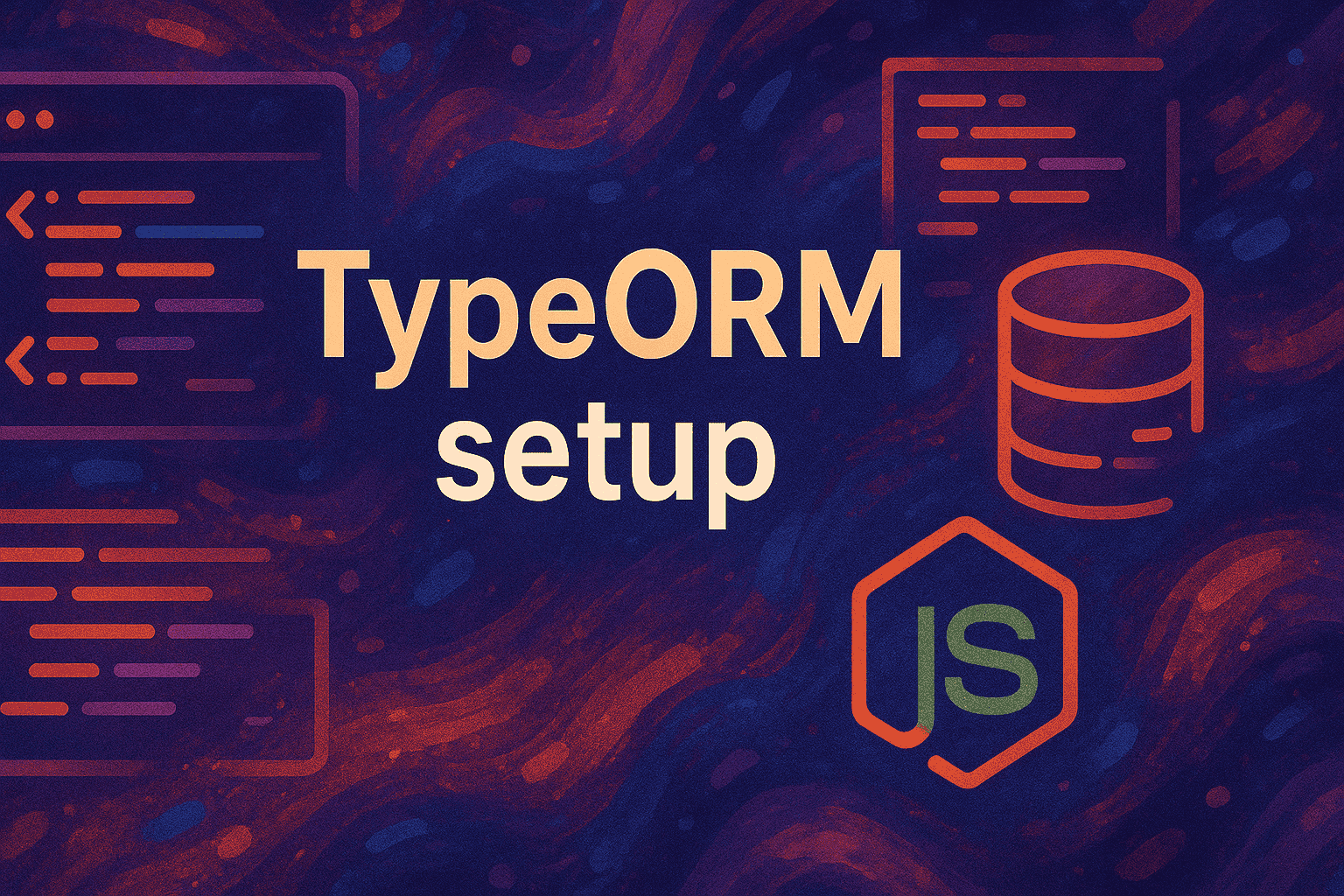
Fast Answers
Introduction to TypeORM and Its Benefits
TypeORM is a powerful Object-Relational Mapper (ORM) tool for TypeScript and JavaScript. It allows developers to interact with databases using object-oriented programming. This approach simplifies database operations and enhances productivity.
One of the major benefits of TypeORM is its support for multiple database systems. Whether you’re using PostgreSQL, MySQL, SQLite, or others, TypeORM has got you covered. This flexibility makes it a popular choice for developers handling diverse projects.
Additionally, TypeORM is designed with TypeScript in mind. This integration means developers can enjoy the advantages of static typing. Expect fewer runtime errors and improved code maintainability as a result.
TypeORM also offers a feature-rich API that supports complex queries, migrations, and relations. These features allow developers to build scalable and robust applications efficiently. Furthermore, it supports both Active Record and Data Mapper patterns, catering to different development preferences.
In summary, TypeORM is a versatile and developer-friendly ORM. It streamlines database management tasks and enhances code quality. If you’re working on a Node.js project, setting up TypeORM could be a game-changer.
Installing TypeORM and Related Dependencies
Setting up TypeORM in a Node.js project involves a few simple steps. First, you need to install TypeORM and the necessary database driver for your specific database. This setup ensures that your application can interact with the database effectively.
To get started, open your terminal and navigate to your project directory. Once there, run the following command to install TypeORM:
npm install typeorm --save
Next, you’ll need to install a database driver. TypeORM supports various databases, so choose a driver that matches your database of choice. For instance, if you’re using PostgreSQL, run:
npm install pg --save
If you’re using MySQL, the installation command would be:
npm install mysql --save
After installing these dependencies, it’s important to ensure that your tsconfig.json file is configured correctly, especially if you’re using TypeScript. Here is a simple example of what your configuration might look like:
{
"compilerOptions": {
"target": "ES6",
"module": "commonjs",
"strict": true,
"esModuleInterop": true,
"outDir": "./dist",
"rootDir": "./src"
}
}
Installing TypeORM and its related dependencies is a crucial first step in configuring your Node.js application to work seamlessly with databases. With these installations in place, you’ll be ready to start defining your entities and setting up your database connections.
Configuring the TypeORM Connection
When working with TypeORM in a Node.js project, setting up a database connection is a critical step. Proper configuration ensures your application communicates efficiently with the database. Let’s dive into how you can achieve that.
First, you need to install TypeORM and a database driver. For instance, if you’re using PostgreSQL, install the following packages:
npm install typeorm pg
After installation, configure the connection in your project. Create a new file named ormconfig.json in your project’s root directory. This file will hold your database configuration details. Here’s a basic example:
{
"type": "postgres",
"host": "localhost",
"port": 5432,
"username": "your-username",
"password": "your-password",
"database": "your-database",
"synchronize": true,
"logging": false,
"entities": [
"src/entity/**/*.ts"
],
"migrations": [
"src/migration/**/*.ts"
],
"subscribers": [
"src/subscriber/**/*.ts"
]
}
The above configuration specifies the database type, connection details, and paths to entities, migrations, and subscribers. The synchronize option automatically updates the database schema, which is great for development but not recommended for production.
To establish the connection, import and use the TypeORM connection API in your application. Here’s a snippet to get you started:
import { createConnection } from "typeorm";
createConnection().then(async connection => {
console.log("Database connection established");
}).catch(error => console.log("Error: ", error));
By following these steps, you’ll configure a robust TypeORM connection, laying the foundation for seamless data operations in your Node.js project. Remember, a well-configured connection is crucial for optimal application performance.
Creating Database Entities with TypeORM
When setting up TypeORM in your Node.js project, creating database entities is a crucial step. Entities in TypeORM are the equivalent of models in other ORMs and define the structure of your database tables.
To create an entity, start by defining a TypeScript class. This class will map to a database table, and each instance will represent a row in that table. Use decorators to define the properties and their respective database columns.
For example, let’s create a simple User entity:
import { Entity, PrimaryGeneratedColumn, Column } from 'typeorm';
@Entity()
export class User {
@PrimaryGeneratedColumn()
id: number;
@Column()
firstName: string;
@Column()
lastName: string;
@Column({ default: true })
isActive: boolean;
}
In this example, we use the @Entity decorator to mark the class as a database entity. The @PrimaryGeneratedColumn decorator is used for the primary key, which automatically generates unique IDs for each user. The @Column decorator specifies attributes like firstName, lastName, and isActive.
TypeORM supports various column types and options. You can customize columns by passing options like length for strings or nullable to allow null values. This flexibility makes TypeORM a powerful tool in designing your database schema.
Running Migrations in TypeORM
Working with databases often demands structural changes. TypeORM simplifies this process with migrations. Migrations are essential for evolving your database schema without losing data.
Before running migrations, ensure you’ve configured TypeORM. Your configuration file should specify database details and paths to migration files. Once set up, you can generate and run migrations effortlessly.
Generating Migrations
Use the TypeORM CLI to generate migrations. This command creates a blank migration file:
typeorm migration:generate -n MigrationName
After generation, edit the migration file. Define the changes in the up and down methods. This ensures your migration can be undone if necessary.
Running Migrations
With your migrations defined, execute them using the following command:
typeorm migration:run
This command applies all pending migrations to the database. It’s vital for keeping your database in sync with your application’s state.
Reverting Migrations
If you need to undo a migration, TypeORM makes it simple. Use this command to revert the last migration:
typeorm migration:revert
Migrations in TypeORM provide a robust way to manage database changes. They ensure your application evolves smoothly, maintaining data integrity.
Using TypeORM Repositories for CRUD Operations
TypeORM is a powerful tool to manage your database interactions in a Node.js project. It simplifies CRUD operations through repositories, which act as a layer between your application and the database. Understanding how to leverage these repositories can streamline your development process.
Repositories in TypeORM are designed to handle the common tasks of Create, Read, Update, and Delete (CRUD) without boilerplate code. They offer a programmatic approach to manage entities, making database interactions more efficient and less error-prone.
Creating Records
To create a new record, you first instantiate the entity and then use the repository’s save() method. This method is responsible for inserting new records and updating existing ones.
const userRepo = AppDataSource.getRepository(User);
const newUser = userRepo.create({ name: "John Doe", email: "john@example.com" });
await userRepo.save(newUser);
Reading Records
TypeORM repositories provide methods like find() and findOne() to fetch data. These methods allow you to query the database with various conditions.
const users = await userRepo.find();
const user = await userRepo.findOne({ where: { email: "john@example.com" } });
Updating Records
Updating records involves retrieving the entity, modifying it, and then saving it back to the database.
const userToUpdate = await userRepo.findOne({ where: { id: 1 } });
userToUpdate.name = "Jane Doe";
await userRepo.save(userToUpdate);
Deleting Records
To delete a record, retrieve the entity and use the remove() method. This will remove the entity from the database.
const userToDelete = await userRepo.findOne({ where: { id: 1 } });
await userRepo.remove(userToDelete);
By using TypeORM repositories, developers can focus on business logic rather than database intricacies. This leads to cleaner
Handling Relations Between Entities
Setting up relationships between entities in TypeORM is crucial for defining how data interacts in a Node.js project. Understanding these relationships helps create a robust database structure.
TypeORM supports various types of relationships, including one-to-one, one-to-many, and many-to-many. Each type serves a different purpose and understanding them can enhance your database design.
One-to-One Relationship
A one-to-one relationship means each instance of one entity relates to a single instance of another entity. Consider a user and their profile. Each user should map to exactly one profile.
@Entity()
class User {
@PrimaryGeneratedColumn()
id: number;
@OneToOne(() => Profile)
@JoinColumn()
profile: Profile;
}
One-to-Many and Many-to-One Relationship
In a one-to-many relationship, one entity instance is related to multiple instances of another entity. For example, a single author can write many books.
@Entity()
class Author {
@PrimaryGeneratedColumn()
id: number;
@OneToMany(() => Book, book => book.author)
books: Book[];
}
@Entity()
class Book {
@PrimaryGeneratedColumn()
id: number;
@ManyToOne(() => Author, author => author.books)
author: Author;
}
Many-to-Many Relationship
A many-to-many relationship involves multiple instances of one entity relating to multiple instances of another. Consider students and courses. A student can enroll in multiple courses, and each course can have many students.
@Entity()
class Student {
@PrimaryGeneratedColumn()
id: number;
@ManyToMany(() => Course)
@JoinTable()
courses: Course[];
}
@Entity()
class Course {
@PrimaryGeneratedColumn()
id: number;
@ManyToMany(() => Student)
students: Student[];
}
By leveraging these relationships, you can model complex database schemas that reflect real-world data interactions. TypeORM simplifies managing these relationships, making your Node.js projects more efficient and scalable.
Testing and Debugging TypeORM Applications
When working with TypeORM in a Node.js project, testing and debugging are crucial steps to ensure smooth functionality. To start, incorporate unit tests to verify individual parts of your application. Implementing these tests reduces bugs and increases confidence in code changes.
Unit Testing with Jest
Jest is a popular testing framework that integrates well with TypeORM. First, set up Jest in your project by installing it:
npm install --save-dev jest ts-jest @types/jest
Then, create a test file for your entity or service:
import { getConnection } from 'typeorm';
import { YourEntity } from './YourEntity';
import { YourService } from './YourService';
test('should create a new entity', async () => {
const service = new YourService();
const entity = await service.createEntity({ name: 'Test' });
expect(entity.name).toBe('Test');
});
Debugging Techniques
Debugging TypeORM applications can be challenging, but with the right tools, it becomes manageable. Use the following techniques for efficient debugging:
- Logging: Enable query logging in TypeORM to see the generated SQL queries and diagnose issues.
- Debugger: Use Node.js debugger tools like Chrome DevTools or VSCode’s built-in debugger for a deeper inspection.
const connection = await createConnection({
// your connection options
logging: ['query', 'error']
});
Handling Errors
When errors occur, proper error handling is essential. Wrap database operations in try-catch blocks to manage exceptions effectively:
try {
const entity = await connection.getRepository(YourEntity).findOne({ id: 1 });
if (!entity) throw new Error('Entity not found');
} catch (error) {
console.error('Error fetching entity:', error);
}
Best Practices for Using TypeORM in Production
When deploying TypeORM in a production environment, it’s crucial to adhere to certain best practices. These practices ensure your application remains robust, secure, and efficient. Below, we delve into some key strategies that can help you make the most of TypeORM.
1. Use Connection Pooling
Connection pooling is essential for performance. By reusing database connections, you minimize the overhead of establishing new ones. This can significantly enhance the speed and responsiveness of your application.
const connectionOptions = {
type: "postgres",
host: "localhost",
port: 5432,
username: "test",
password: "test",
database: "test",
synchronize: true,
logging: false,
entities: [
"src/entity/**/*.ts"
],
cli: {
entitiesDir: "src/entity"
},
extra: {
max: 5, // maximum number of connections
min: 1 // minimum number of connections
}
};
2. Enable Query Logging Wisely
While query logging is invaluable during development, it can expose sensitive data in production. Ensure that logging is disabled or carefully managed to protect your application’s data integrity.
3. Regularly Update Dependencies
Keep your TypeORM and related dependencies up to date. This helps in fixing bugs, enhancing performance, and patching vulnerabilities. Regular updates maintain the security and reliability of your application.
4. Optimize Database Indexing
Indexes can dramatically speed up query performance. Analyze your query patterns and create appropriate indexes. This reduces lookup times and improves overall application responsiveness.
5. Handle Migrations with Care
Database migrations are powerful, but they should be handled with caution. Always test migrations in a staging environment before applying them in production to avoid unforeseen issues.
Troubleshooting Common TypeORM Issues
When setting up TypeORM in a Node.js project, developers often face a few common issues. Understanding these can save you time and frustration. Here are some frequent TypeORM problems and how to resolve them:
- Entity Not Found: Ensure that TypeORM is reading your entity files correctly. Incorrect paths or missing files often cause this issue. Check your configuration to verify the correct paths.
- Connection Errors: TypeORM might fail to connect to the database. Double-check your database credentials and ensure that your database server is running. Sometimes, the issue lies in firewall settings blocking the database port.
- Migration Issues: If migrations aren’t working, confirm that you’ve configured the migration paths correctly. Sometimes, running the TypeORM CLI with incorrect settings causes confusion.
- Lazy Loading Problems: Lazy loading requires specific configurations in TypeORM. If you encounter issues, make sure that ‘lazy’ relations are set up correctly in your entity definitions.
- Performance Bottlenecks: Inefficient queries can slow down your application. Use TypeORM’s query builder to optimize and fine-tune your queries for better performance.
To further illustrate, consider this code snippet for setting up a basic entity:
import { Entity, PrimaryGeneratedColumn, Column } from 'typeorm';
@Entity()
export class User {
@PrimaryGeneratedColumn()
id: number;
@Column()
name: string;
@Column()
email: string;
}
Properly defining entities and ensuring the TypeORM configuration is accurate can prevent many of these issues. Always refer to the official TypeORM documentation for specific setup guidance.
Previous
How to Use PM2 for Node.js Applications
Next
